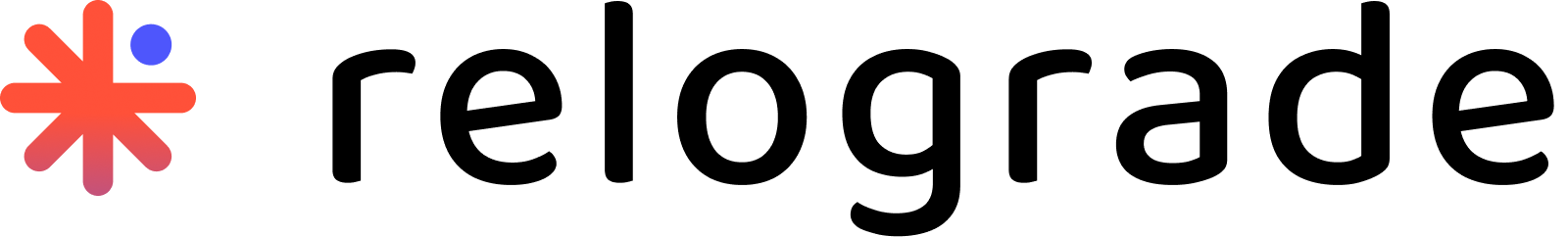How to start buying your Facebook ads: the smart way
Turn payment frustrations into profit opportunities

What is Facebook Ads?
In today’s digital world, Facebook remains a dominant platform for businesses to reach their target audience. With over 2.9 billion monthly active users, advertising on Facebook is an excellent opportunity to connect with your audience.
Managing budgets for these campaigns can be challenging, especially for businesses new to advertising. But how can you use Facebook ads manager safe and effectively? This guide will tell you everything you need to know about getting started with Facebook ads.
Facebook ads manager for campaigns
Why Facebook ads can make a difference for your business:
Trageting your audience
Advertisements on Facebook allow you to reach a specific audience and encourage existing customers to make purchases. You can target your audience based on by location, interests, education, and even age, ensuring your message reaches the right people.
Increasing brand awareness
Boost your overall brand’s visibility by showing your business to a broader audience. Facebook Ads are a powerful tool to make your brand more visible and trusted.
Discovering new audiences
Use the Facebook Ads manager to gain valuable insights and identify potential customers. By analyzing data from your campaigns, you can discover untapped audiences and encourage them to engage with your brand.
Retargeting
Re-engage customers who have already interacted with your business. Bring them back to complete their purchases or explore new offers. Maximize your sales by promoting complementary products or upgrades to your existing customers. Facebook Ads make it easy to deliver custom suggestions.
Paying for Facebook ads manager with a gift card
Relograde simplifies the payment process for Facebook’s advertising tools with its Facebook Ad Gift Cards. Here are the key benefits of using Relograde for your Facebook campaigns:
- Privacy protection: Start with your campaigns without entering your Bank details
- Cost control: Stay within budget, because of our Prepaid Visa cards and prevent overspending on your campaigns.
- Variety of payment methods: Choose how you would like to pay: Crypto, Paypal and more
- Flexibility: Use the card exclusively for Facebook campaigns, allowing you to separate budgets for different projects or clients.
- Global usability: Great for businesses advertising in multiple countries, enabling better cost management across currencies.
Of course, you can still explore other ways to pay for your Facebook ads, but Relograde simply offers a convenient and safe option.
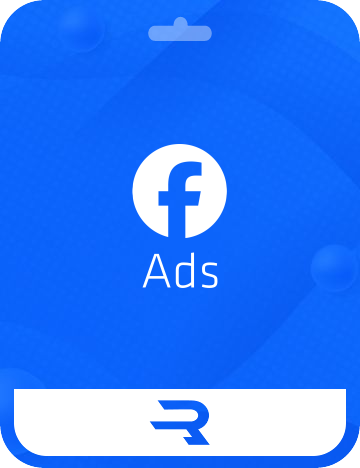
Facebook ads
Rewarble Products
With this Facebook ads gift card you can create your own prepaid Virtual Visa or Mastercard to pay for your fb advertising.
How to use a gift card for meta ads
- Buy a Facebook ads gift card through a Rewarble partner
- Redeem your code on Rewarble.com
- Create a Virtual Visa or Mastercard
Use your Virtual card details to Pay for your Facebook ad campaigns.
Reselling Facebook gift cards in bulk for B2B
In addition to leveraging Facebook Ad Gift Cards for your own advertising campaigns, these gift cards are also an excellent option for reselling on a gift card marketplace. Here’s what makes them a unique and valuable offering:
Unique product for Facebook advertising
These gift cards are specifically designed for Facebook advertising. This specialization ensures that businesses have a seamless and efficient way to fund their campaigns while accessing a reliable and widely recognized platform.
B2B focus for business clients
Facebook Ad Gift Cards are tailored to meet the needs of business clients. Whether you’re a small business or a large enterprise, these cards provide a dependable payment solution for marketing strategies, offering a competitive edge in the B2B space.
Discounted prices for bulk purchases
One of the standout features is the discounted pricing for bulk purchases. Businesses and resellers can take advantage of significant cost savings, making these gift cards an affordable choice for scaling campaigns or reselling.
API Integration for large-scale orders
Streamline your transactions with API integration. This feature is ideal for businesses managing large-scale operations, enabling efficient and automated purchases to save time and enhance productivity.
Setting up a Facebook Ads manager account
Before you can buy ads, you need a Business Manager account. This tool helps you manage your ad accounts, pages, and data in one place.
- Go to Facebook Business Manager.
- Click “Create Account.”
- Enter your business name, email, and other required information.
- Add your Facebook page and set up payment methods.
Having a Business Manager account ensures that your campaigns are organized and professional.
Identifying your fb advertising goals
Before creating a campaign, it’s important to first define what you want to achieve. This not only determines the type of content you’ll create but also influences the budget you’ll allocate to your advertisement. There are several key goals to choose from: Awareness If your goal is to achieve Awareness, you’ll want a campaign designed to showcase your brand to a broad audience. The primary focus is on building brand recognition and ensuring your message reaches as many people as possible.
Engagement
Choose Engagement if you want to generate more interaction with your followers such as likes, comments, or clicks.
Lead generation
When your goal is to collect potential customer information through forms or sign-ups, the Lead Generation objective is the perfect choice.
Conversion
To boost sales or encourage specific actions like purchases or registrations, the Conversion objective provides a targeted solution.
Retageting
For reconnecting with audiences who have previously interacted with your brand, Retargeting helps bring them back to complete desired actions.
Defining your Facebook campaign budget
Facebook allows you to control your spending through two budgeting options:
- Daily Budget: Maximum amount you’re willing to spend per day.
- Lifetime Budget: Total amount spent over the duration of your campaign.
For beginners, starting with a small daily budget (e.g., $10) can help you test and optimize your campaigns without significant risk. The chart below outlines the estimated budget distribution for each advertising goal.
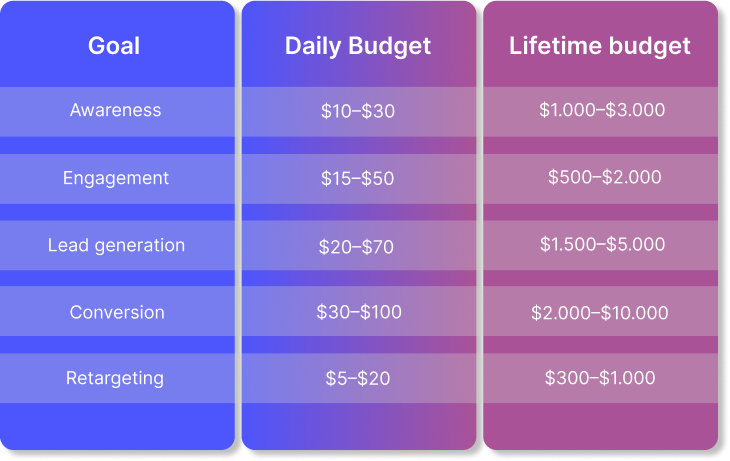
Choosing the type of content
When creating Facebook ads, choosing the right type of content is essential to effectively engage your audience and achieve your campaign goals.
Photo’s
Photos are ideal for delivering a simple, visually striking message, perfect for promoting a product or event with a strong, single image.
Video’s
Videos work best when you need to tell a story or showcase how a product is used, making them suitable for launches or customer testimonials.
Carousel
Carousel ads are great for highlighting multiple products or steps in a process, offering an interactive experience for your audience.
Slideshow
Slideshow ads provide a cost-effective alternative to videos, using lightweight animations to create visually engaging content.
Stories
For mobile-first campaigns, Stories ads are highly effective, delivering dynamic, full-screen content that captures attention quickly. By aligning the content type with your message and target audience, you can maximize the impact of your Facebook advertising efforts.
Launching your Meta campaign
Once your content is ready, follow these steps to launch your campaign:
- Select your campaign objective in Ads Manager (goal).
- Define your audience using demographic and behavioral data.
- Set your budget and schedule.
- Upload your content (images, videos, or text).
Review and confirm your campaign.
Best practices for Meta advertising
To make the most of your Facebook Ads campaigns, keep these best practices in mind:
- Test multiple content: Experiment with carousel ads, videos, and single images to see what works best.
- Use A/B testing: Compare different versions of your ads to identify the most effective approach.
- Monitor performance: Regularly check your campaign metrics and adjust your strategy as needed.
Engage with your Audience: Respond to comments and messages promptly to build stronger relationships with your customers.
Conclusion
Facebook Ads offer a powerful platform to connect with your target audience, enhance brand awareness, and drive conversions. By leveraging tools like the Facebook Ads Manager and prepaid solutions like Relograde’s Virtual Visa cards, businesses can simplify budgeting, maintain privacy, and scale campaigns effectively. Whether you’re new to advertising or looking to optimize your strategies, focusing on clear objectives, appropriate content types, and best practices ensures success. Explore Facebook Ad Gift Cards for a seamless and efficient advertising experience.
Related Article Posts